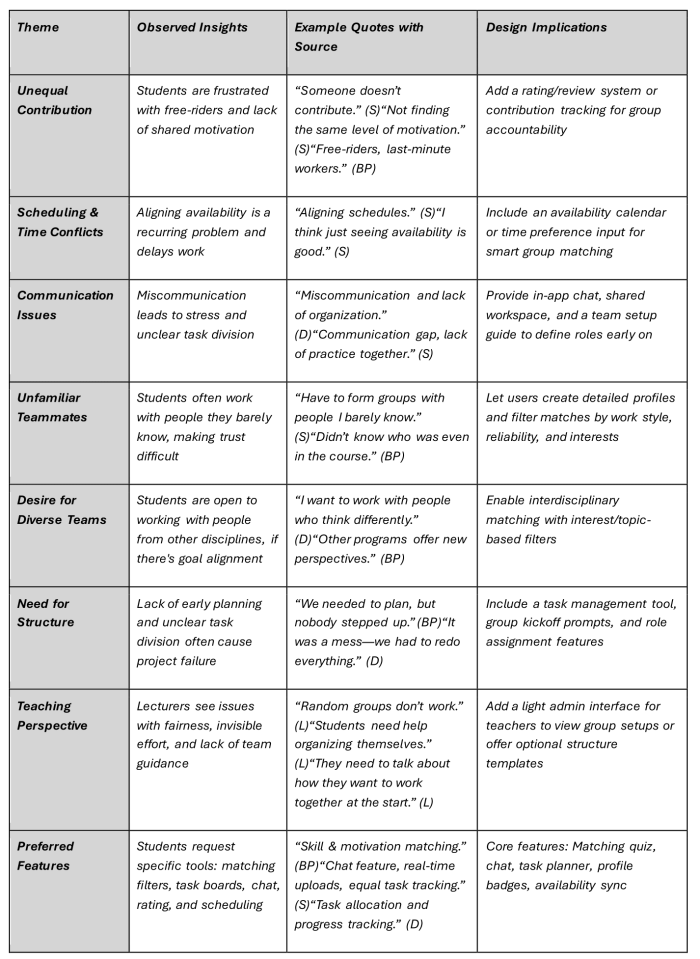Difference between revisions of "MatchMate"
(→Conclusion) |
|||
| Line 1: | Line 1: | ||
===Group Members (and their main Roles)=== | ===Group Members (and their main Roles)=== | ||
| − | Isabelle Fritz (Main Editor & Documentation & Analysis), Lauren Deschler ( | + | Isabelle Fritz (Main Editor & Documentation & Analysis), Lauren Deschler (Research & Organization) and Sharmin Akter (Timekeeping & Communication) |
=Introduction= | =Introduction= | ||
Latest revision as of 12:34, 4 August 2025
Contents
Group Members (and their main Roles)
Isabelle Fritz (Main Editor & Documentation & Analysis), Lauren Deschler (Research & Organization) and Sharmin Akter (Timekeeping & Communication)
Introduction
The Project's Idea
As a group of students, we repeatedly encountered the same frustration: finding the right group partners for university projects is often random, stressful and inefficient. Whether it’s matching by working style, shared interests or skill level, current systems leave a lot to be desired. That’s why we developed the idea of a smart matching app specifically designed for group work in academic contexts.
We brainstormed several app ideas, from health tools to task managers, but this concept stood out. It’s highly relevant to our current student life, offers a clear user need and allows space for design-focused innovation. We also found the market relatively underdeveloped, giving us room to create something meaningful.
The Project's Vision
We want to build an app that helps students form ideal project groups based on shared preferences, availability and working styles. The app should be easy to use, inclusive and flexible. It will guide users through the matching process using short questionnaires or inputs and return suitable partners they can contact directly or be matched with automatically. Our prototype will focus entirely on the user experience: input forms, result pages and user flows. AI will be assumed to function in the background but will not be implemented.
The Project's Goal
Our goal is to simplify and improve the process of forming project groups at universities. By offering a digital, user-friendly solution tailored to students’ preferences and academic needs, we aim to reduce group work stress and improve learning outcomes. To achieve this, we need to fully understand how students currently form groups, their frustrations and what they expect from a better solution.
The Project's Relevance
Group work is a fundamental component of higher education, yet it remains one of the most challenging and often frustrating experiences for students. Existing platforms primarily focus on sharing course materials or facilitating communication but rarely address the core issues that make group formation difficult, such as the lack of transparency around skills and motivation, scheduling conflicts and the uncertainty of collaborating with unfamiliar peers (Teamup, 2025; Tandem, n.d.).
Numerous studies have documented that students frequently encounter difficulties in group work, including unequal participation, coordination problems and unclear expectations (Oakley et al., 2004; Chapman et al., 2010). Research also shows that structured processes and transparent information about skills and motivation can significantly improve team effectiveness and satisfaction (Johnson & Johnson, 2009). As higher education increasingly incorporates digital collaboration, the need for tools that specifically address these challenges continues to grow (Brindley et al., 2009).
Our project is relevant because it responds directly to these well-documented pain points with a focused, research-driven solution. Moreover, MatchMate contributes to a broader conversation about how user-centered design can be applied to educational technology to improve not only productivity but also the overall experience and well-being of students. As higher education continues to become more digital and interdisciplinary, tools that facilitate effective teamwork will only grow in importance
Contextual Inquiry
Preparation - Current Status of similar Solutions
Before developing a user-centered application, it is essential to analyze existing solutions that offer similar functionalities. Understanding the strengths and weaknesses of comparable apps helps identify what already works well and, more importantly, where current tools fall short. This benchmarking process ensures that our app doesn't merely replicate existing features, but instead fills concrete gaps in functionality, usability and user experience. By studying similar platforms, we gain valuable insights into best practices and potential pitfalls, allowing us to create a solution that is truly innovative, relevant and tailored to the needs of students working in groups.
1. StudySmarter (StudySmarter, 2025)
- Use Case: Digital learning platform for students (offers flashcards, summaries and group features)
- Similarities:
- Offers collaboration features and study groups
- Focused entirely on students and academic needs
- Includes scheduling, shared resources and goal setting
- Strengths:
- Strong educational content creation and sharing tools
- Large user base among students, tailored to academic progress
- Weaknesses:
- No smart group matching (students join groups manually)
- Collaboration features aren't deeply project-focused (more general studying)
- No integrated task or role distribution within groups
2. TeamUp (Teamup, 2025)
- Use Case: Simple tool for organizing teams and managing availability
- Similarities:
- Helps form and organize teams, manage schedules
- Useful in both academic and casual contexts
- Strengths:
- Very intuitive calendar-based interface
- Good for seeing when team members are available
- Weaknesses:
- Not designed specifically for university or academic group work
- No intelligent matching (manual input only)
- Lacks collaborative features like chat, file sharing or task assignment
3. Tandem App (for Study Groups) (Tandem, n.d.)
- Use Case: Originally for finding language exchange partners, but adapted for finding study partners/groups
- Similarities:
- Focused on matching individuals based on interests, goals and preferences
- Designed for student collaboration
- Strengths:
- Smart matching algorithm with profile preferences
- Encourages meaningful connections and goal-based study sessions
- Weaknesses:
- Not structured for project-based teamwork (no shared tasks, file exchange)
- Less functional when it comes to organizing full teams or long-term collaboration
- Mostly mobile and geared toward 1-on-1 interactions
The most relevant existing apps, which are StudySmarter, TeamUp and Tandem, each offer useful elements such as content sharing, scheduling or user matching. However, none of them fully support project-based group work in an academic setting. While StudySmarter excels at study material sharing, it lacks structured group matching, TeamUp handles scheduling well but is not tailored to academic collaboration and Tandem offers user matching but is limited to one-on-one connections. Our app addresses this gap by combining intelligent group formation, task distribution and collaboration tools specifically for university group projects.
Planning of the Contextual Inquiry
Goals & Objectives of the CI
We want to understand how students currently find and select group members for university projects. Our goal is to learn about their workflows, frustrations, needs and wishes, so we can design a matching app that truly supports and improves this process.
Target Users
We have two primary user types:
- Students
- from different departments & levels (Bachelor & Master; Design, Business Psychology, Management, etc.)
- Students with experience in forming or joining group projects
- Form the core user base of the matching tool
- Will offer insights into preferences, experiences, frustrations and expectations
- Lecturers/Professors
- Assign or supervise group work
- Provide insights on what makes a group effective from an academic perspective
Recruitment of Participants
- We will contact students in our own networks (classmates, friends, students from other programs) and recruit via student group chats or email lists
- Target number of participants: 3 interviews (two students and one teacher/professor), at least 10 students for surveys
Activity We Want to Support
We want to support the formation of effective student groups for coursework (projects, assignments, etc.) by building a digital tool that matches users based on preferences, availability, study style and personality. The activity includes:
- Searching for potential teammates
- Evaluating compatibility
- Communicating initial expectations
- Forming and starting group work smoothly
Where and When Does the Activity Occur?
The group formation usually happens at the beginning of the semester or project phase
It often occurs:
- In class (announcements)
- Through university learning platforms
- In informal online channels (WhatsApp, Telegram, Slack groups)
- Via social media or word-of-mouth
We can investigate it by:
- Asking participants to show us how they currently do it (re-enactment)
- Discussing their last group formation experience
Roles, Jobs, Tasks to Investigate
- Roles: Students looking for a group or recruiting members
- Tasks: Searching for partners, posting requests, evaluating candidates, agreeing on forming a group
- Problems: Identifying skills/availability, dealing with unreliability, coordinating first meetings
Methods and Techniques for Data Collection
- Interviews:
- Semi-structured, guided by tailored interview guides
- Conducted remotely via Teams (with permission for screen sharing if needed)
- Audio recorded (with consent) + field notes
- Duration: ~10-15 minutes
- Materials:
- Interview Guide - Students (Design & Business Psychology)
- Interview Guide - Teaching Staff
- Consent & explanation form (verbal or written)
- Survey:
- Online questionnaire created with SoSciSurvey
- Mix of Likert-scale, multiple choice and open-ended questions
- Focus: group formation process, group challenges, preferences for future app
- Duration: ~5 minutes
To explore how students and lecturers experience the process of forming project groups, we decided to combine semi-structured interviews and an online survey as our main research methods. This mixed-methods approach was chosen because it allows for both deep qualitative insights and broader quantitative validation.
The semi-structured interviews were selected to gain a detailed understanding of individual perspectives, workflows and frustrations. This method offers flexibility to ask follow-up questions and encourages participants to share concrete examples from their own experiences. In this way, we could uncover nuanced factors that influence how groups are formed and what makes them successful or challenging.
To complement the interviews, we conducted an online survey to reach a larger and more diverse sample of students. The survey helped us verify whether the themes emerging from the interviews were common across a wider audience. By including both closed questions (to quantify preferences and priorities) and open questions (to gather additional ideas), the survey provided a broader context for interpreting the qualitative findings.
Together, these methods ensured that the contextual inquiry would be both exploratory and confirmatory, creating a strong foundation for identifying requirements and defining priorities for the MatchMate app.
Duration & Documentation
- Interviews: ~10-15 minutes per session
- Survey: ~5 minutes
- Recording & Notes:
- Teams recording (audio and screen, with consent)
- Backup: written notes taken during/after session
- All data anonymized
- Raw results stored securely for team access
Interview Guidance & Procedure
We have created multiple procedures to follow for all of our observations depending on the participant of the interview. All interviews were conducted on Teams and the sessions were recorded with their permission.
Introduction (all the same) "Thanks so much for participating! We’re developing a new app that helps students find better matches for group work. We’d love to learn more about your experiences and preferences."
- Would it be okay with you if we record our meeting today?
Procedure (Students)
- What program are you studying and in which semester?
- How often do you do group work in your classes?
- What types of group work do you usually encounter (projects, presentations, case studies, etc.)?
- How are groups usually formed in your courses (self-organized or assigned)?
- What do you like or dislike about this process?
- Have you ever had a particularly good or bad experience in a group? Can you describe it?
- What kind of people do you prefer working with (e.g., similar work styles, same goals, same program)?
- What qualities do you think are important for a successful group (e.g., communication, reliability, similar skill levels)?
- Do you think it would help if a tool matched you with others based on interests, schedule or work style?
- If there were an app for finding group members, what features would be essential for you?
- Would you be open to working with people from other study programs if you shared common interests or goals?
- Do you see any risks or disadvantages with such an app?
- Would you use such a matching app if it existed? Why or why not?
Procedure (Lecturer)
- Can you briefly describe your role and the types of courses you teach?
- How often do you use group work and what’s usually the main purpose?
- How do students currently form groups, do you assign them, let them choose or both?
- Did you experience like a difference in like the quality of the group work or the quality of the results?
- Have you used any tools or platforms for this?
- What are the biggest challenges you observe when students work in groups?
- In your experience, what makes a student group work well?
- If there were an app to help students find better group matches, what features would be helpful?
- Would you want any control or insight into how groups are formed?
- Any final thoughts or suggestions?
End "Thank you so much for your input and the time you took, we are very grateful for the insight you gave us! If you are interested in the results of our project, we would be happy to provide you with the final results of our project. Do you have any feedback for us or any further questions?
Survey Questions:
- Are you a (university) student?
- Which degree program are you enrolled in?
- Which study program are you enrolled in?
- What year of study are you in?
- How do you usually find partners for group work?
- How easy is it for you to find suitable partners?
- Have you ever had problems in finding group members?
- What do you look for in potential group partners?
- How important would a matching app be for you in group projects?
- Which features would you find useful in a group-matching app?
- What is your biggest frustration when forming group projects?
- If you could design the perfect group project tool, what would be the most important feature?
Results of the Contextual Inquiry
In total 3 interviews with two students, one design student, one business psychology student and one interview with a professor were conducted. Using the interview guildeline these lasted from 25 to 40 minutes. Additionally 17 survey participants gave input for our results of the contextual inquiry. After collecting the qualitative and quantitative data through interviews and survey responses, we systematically analyzed the material to extract recurring patterns, meaningful user needs and concrete design implications.
For the interview data, we used the qualitative analysis software MAXQDA to conduct a structured, thematic analysis. We began with open coding, where we assigned descriptive labels to individual statements and observations in the transcripts. This inductive process allowed themes to emerge directly from the participants’ own words, without imposing a predefined framework. In the second step, we grouped similar codes into broader thematic categories, such as “Unequal Contribution”, “Scheduling & Time Conflicts” or “Need for Structure”. During this process, we also cross-compared statements from different participants (e.g., students vs. lecturer) to uncover overlapping concerns and differing viewpoints.
In parallel, we reviewed the qualitative open-ended answers from the survey, looking for recurring frustrations, suggestions and desired features. These responses were clustered manually and then mapped onto the themes emerging from the interviews. This triangulation helped us validate the significance of each theme and ensured that our findings were grounded in a larger and more diverse dataset. The quantitative data from the survey was deliberately not examined in detail, as it provided only very little insight in comparison to the qualitative results and an analysis would have exceeded the time frame of the project.
The results of the qualitative analysis were synthesized into a common themes matrix (see table), which outlines the core themes, illustrates them with representative quotes from both data sources and derives concrete design implications for the MatchMate app. Each quote is marked with a source label:
(S) = Survey respondent
(BP) = Business Psychology student
(D) = Design student
(L) = Lecturer
The resulting structure not only highlights key user insights but also connects them directly to potential interface features, allowing us to turn abstract challenges into concrete design decisions. This systematic and multi-layered approach ensured that the final feature set of MatchMate is firmly rooted in real user needs, which strengthens the user-centered foundation of our entire development process.
The combined insights from the survey and interviews show that students face recurring issues in group work, most notably unequal contribution, low motivation and poor communication. These frustrations were strongly reflected in both student interviews and open survey responses, where terms like “free-riders”, “lack of responsibility” and “miscommunication” appeared repeatedly.
A second major issue is coordination and scheduling, with many students struggling to align availability. Both students and the lecturer emphasized the need for better early organization, including clear role division and planning.
Interestingly, while students often work with people they don’t know, many expressed openness to interdisciplinary collaboration, if goals, motivation and work styles are aligned. This shows that match quality matters more than just studying the same subject.
The lecturer echoed these concerns, highlighting the need for better visibility into group dynamics and contribution levels without micromanaging.
Overall, there is strong demand for a tool that not only matches students based on key criteria but also supports ongoing collaboration, task distribution and accountability. MatchMate directly addresses these gaps and offers meaningful value to both students and teaching staff.
Next Steps
Once all data from interviews and surveys had been collected, we analyzed the responses to identify recurring themes and patterns. By clustering key insights, we were able to draw connections between different users’ experiences, highlighting shared frustrations, expectations and behavioral tendencies. We also paid attention to contextual factors such as the frequency and timing of group formation, as these aspects inform not only feature design but also the development of realistic user personas. This analysis gave us a clearer understanding of how students currently approach group work, what they value in the process and where the greatest potential for improvement lies. These findings form the foundation for our design decisions moving forward
Personas
As a result of our contextual inquiry we created three persona, who represent our target groups. Two student personas and one lecturer persona, as they are identified as the most relevant users. For the creation of the personas, all available information out of the interviews and survey results were used in addition to fictional details to complete the profiles.
Persona 1: Prof. Dr. Maria Schulze
Persona 2: Julia - Design Bachelor Student
Persona 3: Max - Business Psychology Student
Scenarios
Scenario 1: “Matching the Right People in Time”
It’s the start of the semester and Julia receives the project brief for her Design Thinking seminar. She knows the clock is ticking, she needs a team fast. In the past, she would post in her department’s WhatsApp group or ask around in class, but that often ended in mismatched team dynamics and frustration over uneven workloads. This time, she decides to try something new. She opens the MatchMate App, creates a project entry and enters the key details: project topic, deadline and, most importantly, her preferences. She's looking for teammates who are structured, creative and confident presenters. After taking a short quiz about her work style, Julia receives a list of compatible matches. Two names stand out: students from Business Psychology and Media Management, both with availability and matching collaboration traits. She taps "Invite". An hour later, her group is formed. The in-app chat opens and they schedule their kickoff meeting.
Scenario 2: “From Classroom Chaos to Controlled Collaboration”
As Prof. Dr. Maria Schulze prepares her syllabus for the “Digital Narratives” seminar, she reflects on previous semesters: too many late submissions, too many complaints about group conflict and far too much admin effort on her end. This time, she wants to change things. At the first class meeting, Maria introduces her students to MatchMate. “Use it to find your teams”, she says. She’s already created a course space on the platform and uploaded the project brief and timeline. Students start registering and matching right after the lecture. Within days, Maria checks her dashboard. She sees clear overviews of team formations, availability overlaps and match scores based on work styles. No frantic emails. No last-minute pairing chaos. One week later, students are already collaborating. Tasks are assigned. Meetings are scheduled. And most surprisingly, Maria hears silence. No complaints. No panicked questions. Just focused teams, working.
Requirements definition
Analyizing the Finding of the Contextual Inquiry
We collected requirements for MatchMate out of the contextual inquiry and categorized them into needs of user, wishes of users and ideas of users. Afterwards these requirements were priotitized into three categories:
- Relevant for current project (green)
- relevant, but out of scope for the current project (yellow)
- Not relevant for current project and out of scope (red)
While prioritizing, we focused on requiements that were cruicial for the initial group matching process and set lower piority to requirements that were related to other aspects of the general process of group work.
Requirements Collection
Use Cases
Use Case 1: Creating a User Profile Actor: Student (e.g. Julia from Design) Goal: To create a personal profile that helps MatchMate suggest suitable teammates Steps:
- Julia signs up for MatchMate
- She fills out a short onboarding quiz (interests, skills, motivation, work style, availability)
- Her profile is created and can be seen by others in the same course/project space
- Julia can update her profile at any time (e.g., when switching courses)
Use Case 2: Finding a Matching Group Actor: Student (e.g. Max from Business Psychology) Goal: To find a group that fits his work style and schedule Steps:
- Max enters the project portal for his seminar
- He browses suggested groups based on profile compatibility (skills, motivation, availability)
- He views group member profiles and selects a group to request to join
- The group receives a notification and accepts Max
- A chat and shared workspace are automatically created for the team
Use Case 3: Coordinating Availability via Time Manager Actor: Matched student group Goal: To find overlapping time slots for meetings and collaboration Steps:
- Each team member enters their weekly availability into the calendar tool
- The Time Manager highlights best shared time windows
- The team selects a recurring meeting slot and links it to a shared task board
Use Case 4: Starting Off with a Group Setup Guide Actor: Student group and optionally their lecturer (e.g. Prof. Schulze) Goal: To structure the first meeting and avoid future misunderstandings Steps:
- After forming the group, students receive a checklist: “First Steps for a New Team”
- The guide includes questions about task division, preferred tools and communication expectations
- Optionally, lecturers can suggest required setup steps (e.g., submit group plan within 3 days)
Combined Usage Scenario
Julia logs into MatchMate to find teammates for her upcoming design project. She creates a profile and indicates she prefers structured collaboration and is most available on Tuesdays and Thursdays. The system suggests two potential teams with aligned availability and work styles. Julia joins one group and they use the Time Manager to plan weekly meetings. Before diving into work, the group completes the setup guide, agreeing on roles and tools. This structured start prevents later conflict and keeps everyone aligned.
Reflection of the Contextual Inquiry
Reflecting on the contextual inquiry process, we feel that combining semi-structured interviews with a broader survey was a suitable approach to gather both in-depth and more generalizable insights about group formation in a university setting. The interviews provided valuable qualitative perspectives and allowed participants to share concrete examples and nuanced opinions, while the survey helped us confirm that many issues, such as unequal contribution and difficulties coordinating schedules, are widespread among students.
At the same time, some limitations became apparent. Due to time constraints and availability, we conducted only one interview with a lecturer, which reduced the balance between student and teaching staff perspectives. Additionally, since most data was self-reported and based on recall of past experiences, it is possible that some details were forgotten or idealized. In the future, incorporating complementary methods such as direct observation of group formation in real contexts or diary studies could help strengthen the validity of the findings.
Overall, however, the methodology succeeded in providing a rich foundation of user needs, frustrations and expectations. It offered clear direction for designing features, defining priorities and developing realistic personas for our MatchMate app.
Focus Group
Our goal with the focus group is to gather targeted feedback on key features and design decisions of our group matching app MatchMate. Specifically, we want to understand how users perceive core functionalities such as profile creation, motivation- and availability-based matching, the integrated time manager and team setup guidance. We also aim to explore user expectations regarding transparency, fairness and collaboration tools. By including both students and a lecturer, we hope to uncover different needs and use cases and evaluate how well our concept supports real-world academic group work.
In the planning process of the focus group, we compared different methods that could be used for the base structure. The creative process during it, was important for us, though we aimed to get concrete ideas and plans of how we should implement certain ideas. After reviewing different methods we decided to use the Walt Disney Method.
The Walt Disney Method is a structured creativity technique developed by Robert Dilts and others (1991) in "Tools for Dreamers: Strategies for Creativity and the Structure of Innovation". Inspired by Walt Disney’s approach to ideation, it guides participants through three distinct thinking styles:
- the Dreamer, who generates imaginative ideas without constraints
- the Realist, who focuses on practical implementation
- and the Critic, who identifies potential problems and risks
By deliberately separating these perspectives, the method helps teams develop creative solutions while also evaluating their feasibility and potential drawbacks in a systematic way.
We chose this method because it allows participants to approach the app concept from three distinct mental perspectives: as dreamers, realists and critics. This method supports open creativity while still grounding the discussion in feasibility and potential risks. It helps us avoid one-sided conversations and ensures that we explore not just what users want, but also what could realistically work and what might go wrong, which makes it ideal for early-stage concept validation.
The Disney Method is particularly well suited to our project because it aligns with our design thinking approach. The structured transition from imaginative thinking to critical analysis encourages participants to think beyond their usual roles, ideal when mixing students from different programs and a professor. It ensures that we collect not only visionary ideas for MatchMate but also practical feature suggestions and honest concerns, providing us with a balanced foundation for moving forward in the design process.
To help us plan our focus group, we created a schedule to plan timings and the general procedure:
Method: Walt Disney Method
Participants initially planned: 4 students & 1 lecturer
Duration: ~60-75 minutes (if longer than an hour make a break)
Goal: Collect feedback, ideas and concerns about group formation and the app concept from different perspectives using a structured & creative method.
Structure
Phase 0: Introduction (5-10 min)
- Goal: Set the scene, explain the app idea and prepare participants for the creative exercise.
- Rules:
- All ideas are welcome in the beginning, no criticism until the end.
- Speak from your experience, but also imagine how others might think.
Warm-Up Phase (5 min)
- Icebreaker Question: “Please tell us your name, your study program and describe a group project experience that either went really well or terribly wrong.”
Concept Introduction (2 min)
- Introduction of our own ideas of the group formation types ideas by one of the observers
- students choose their own groups via tinder like swiping or directly searching for people
- lecturer randomly assigns groups
Phase 1: The Dreamer (15-20 min)
- Mindset: Imaginative, optimistic, visionary
- Moderator tone: Open, playful, curious
- Prompt Questions:
- What could MatchMate do for students /lecturers like you if it worked perfectly?
- What would the ideal group matching process look like?
- What amazing features or outcomes would you love to see in the group matching process?
- How could this even change how students or lecturers approach group work?
Phase 2: The Realist (20 min)
- Mindset: Practical, logical, grounded
- Moderator tone: Focused, neutral, structured
- Prompt Questions:
- Which features would be most important for real use?
- What would actually work well in the systems and tools you already use?
- What are resources that are needed to realize the ideas?
- What might be harder to implement, but still realistic and helpful
Phase 3: The Critic (15-20 min)
- Mindset: Analytical, skeptical, cautious
- Moderator tone: Non-defensive, probing gently
- Prompt Questions:
- What would make students avoid using this app?
- Are there any privacy, fairness or technical concerns?
- Could this tool be misused or misunderstood in any way?
Wrap-Up (5 min)
- Summary of the main insights from each phase.
- Asking: “Before we close: What’s one thing you’re taking away from this session or one thing we should absolutely include or avoid in MatchMate? And which of your Dreams would you want to be realized for sure?”
- Thanking the participants for their input and offer to share results or updates.
Participants
- Requirement: is an active Student/ Teaching Staff; various genders, departments & semesters
- Recruitment: Asking Friends, fellow students and Lecturers
General Group Structure:
- Moderator: 1
- Observers: 2
- Participants: 5 (all students)
- Duration: 1h 13 min
- Ages: 22 to 31
- Genders: 4 female & 1 male
Procedure & Activities
One group member took on the role of moderator, while the other team members observed and took detailed notes. The focus group was conducted in English via the video conferencing platform Teams to ensure accessibility for all participants. In preparation, we created a structured agenda and a comprehensive script outlining each step of the session. The procedure was as follows:
1. Introduction & Warm-Up
At the start, the moderator welcomed the participants and introduced the project and its goals. She explained that our app, MatchMate, is designed to help students form project groups based on skills, availability and working style. Then the focus group structure, being the Walt Disney Method, was introduced and it was explaining that the discussion would move through three creative phases: Dreamer, Realist and Critic. To encourage open sharing, ground rules emphasizing that all ideas were welcome and that there were no right or wrong answers were established. Participants were asked for permission to record the session and all consented.
An icebreaker followed to help participants get comfortable and focused on the topic. Each participant shared their name, study program and a brief story about a positive or negative group project experience.
Before moving on, one of the observers briefly presented our two initial ideas for group formation as optional reference points for the discussion. Those are students forming groups themselves via swiping or search or lecturers assigning groups randomly. It was clarified that these concepts were not the focus and could be ignored or built upon as desired.
2. Disney Method
The Walt Disney Method was used to guide participants through different perspectives. Each phase was introduced verbally and supported by visual slides, so everyone could follow the instructions easily. All ideas were collected in real time on a collaborative Miro board, where participants could see and comment on each other’s contributions.
For each phase, the participants were given 3-5 minutes to quietly note down their thoughts before discussing them as a group. We planned around 15-20 minutes for each section.
2.1 Dreamer Phase
Participants first adopted the role of Dreamers, imagining MatchMate without limitations. They were encouraged to brainstorm bold ideas about what the app could achieve, focusing on ideal features and experiences without worrying about feasibility or resources.
2.2 Realist Phase
Next, the group shifted to the Realist perspective. Participants considered which ideas would be most useful in real university settings, how features could realistically be implemented and what resources or steps would be needed to make them work. Mockups and feature flows were shared for discussion, helping the group visualize potential solutions.
2.3 Critic Phase
Finally, participants took on the role of Critics to identify risks and weaknesses. They discussed possible downsides, ethical issues and obstacles, including concerns about privacy, fairness and misuse of the platform. This phase helped surface critical considerations to inform safer and more effective design.
3. Outro & Farewell
To close the session, the moderator invited any final comments or questions. Participants were asked which ideas from the Dreamer phase they would most like to see realized. We also offered them the opportunity to stay informed about the project’s progress or participate in future testing. The focus group concluded with thanks for their valuable contributions and time, emphasizing how their feedback will directly shape the further development of MatchMate.
Results
During the workshop, participants contributed their thoughts, ideas and concerns using a shared Miro board. Each phase of the Walt Disney Method (Dreamer, Realist and Critic) was supported by collaborative note-taking, which allowed all attendees to actively participate and see each other’s input in real time.
Look into the Miro Board Results
The follwing screenshots capture the raw results exactly as they were created by the group. They provide a transparent record of the discussion and illustrate the diversity of perspectives collected during the session.
Common Themes
After the focus group, all notes and entries on the Miro board as well as the notes of the oberservers and the moderator that were made during the focus group were reviewed and grouped by phase (Dreamer, Realist, Critic). Ideas and comments were clustered into thematic categories to identify recurring patterns and priorities. Relevant suggestions were extracted and summarized. The analysis focused on highlighting shared expectations, practical requirements and potential risks to inform the design and prioritization of features.
1. Dreamer Phase - Aspirations & Ideal Visions
In this phase, participants envisioned what an ideal group-matching app could accomplish without any technical or resource limits.
Key themes and priorities:
- Personalized Matching Beyond Swiping
- Participants expressed a clear preference for list-based selection or detailed filtering over a pure swiping interface. They imagined being able to browse structured profiles with clear information about skills, work styles and interests
- Working Style and Motivation Profiling
- A highly popular idea was a working style quiz completed during sign-up to generate recommendations based on compatibility of personality, preferred ways of working and commitment level
- Detailed Skill & Preference Tagging
- Participants wanted to indicate specific abilities and roles they enjoy (e.g., “good at research,” “prefers presenting”) to build complementary teams
Interpretation: These aspirations emphasize the desire for transparent and differentiated matching, rather than superficial or random connections.
2. Realist Phase - Practical and Feasible Requirements
During this phase, participants evaluated which features would be useful and realistic to implement.
Key priorities:
- Interest- and Topic-Based Matching
- The ability to search or filter groups by project topic was considered highly relevant to ensure motivation and alignment
- Calendar Synchronization
- Integrated scheduling tools to visualize and coordinate availability were unanimously seen as essential for real-world usability
- File Sharing & Collaboration
- Participants expected in-app options to upload, download and co-edit project files
- Project Introduction & Preview
- They valued being able to read a short introduction to a group’s focus before requesting to join
- Mentor Support Options
- Having an optional “mentor” or help section to seek guidance on group issues was appreciated
Interpretation: These ideas suggest that the MVP should combine matching functionality with practical collaboration tools, not only focusing on finding a team but also supporting ongoing work.
3. Critic Phase - Risks & Concerns
In the final phase, participants critically examined potential drawbacks and misuses of MatchMate.
Main concerns:
- Superficial Selection & Inappropriate Use
- Using pictures could lead to superficial or dating-like behavior
- Suggestion: Hide photos to keep the focus professional
- Faked Profiles & Skills
- Risk of students exaggerating skills or motivation
- Proposed solutions:
- Peer reviews and skill confirmations after each project
- Portfolios or examples of past work
- AI-generated summaries of contributions
- Spam, Bots and Unverified Users
- Participants worried about fake accounts.
- Suggested safeguards:
- Closed groups
- Verification via student email or ID.
- Blocking/reporting functions.
- Group Mismatches:
- If a student feels uncomfortable or dissatisfied with their group, there should be an option to request a change.
Interpretation: Building trust and security will be critical for adoption. Clear verification and moderation tools are necessary to prevent misuse and ensure a safe environment.
Overall Insights
The focus group confirmed that students and lecturers are open to digital group matching but expect a solution that is:
- Transparent
- Skill- and motivation-based
- Integrated with scheduling and collaboration tools
- Careful about privacy and misuse risks
These insights will guide feature prioritization, inform the development of user flows and mockups and shape future evaluation criteria.
Analysis of the Focus Group Results
To make sense of the insights gathered during the focus group, we conducted a structured, multi-step analysis that built on both the participants' input and our own design team’s interpretations. The primary data sources included all entries on the shared Miro board, written notes from the moderators and observers and the verbal discussion during each phase of the Walt Disney Method.
As a first step, all raw input was grouped by phase (Dreamer, Realist and Critic) according to the structure of the session. Within each phase, we then clustered the comments and ideas into thematic categories based on recurring topics such as matching functionality, collaboration tools, user safety or group flexibility. This helped us identify which concerns and ideas emerged multiple times and which ones carried the most weight across participants.
To deepen the analysis, we extended each theme by adding realistic design ideas and counterarguments derived from our previous research, contextual inquiry and team discussion. In doing so, we were able to bridge the gap between initial brainstorming and actionable feature design. The result of this synthesis was documented in a consolidated realist-critic table, which highlights feasible features alongside potential implementation risks and concerns.
Unlike the contextual inquiry, which focused more on mapping needs and behavioral patterns, the focus group analysis was specifically aimed at evaluating solution directions, gathering feedback on our own ideas and identifying both enthusiasm and resistance toward potential features. This dual-perspective view was especially helpful in refining the scope of our final prototype.
By combining live input, thematic clustering and reflective evaluation, this analysis process ensured that the ideas from the focus group were not only collected but also critically examined, prioritized and connected to the broader MatchMate design goals. The structured nature of the Walt Disney Method allowed us to capture both aspirations and concerns, helping us move confidently from concept to design.
Extracted, categorized and extended results of the focus group
Some of the ideas and concerns raised by participants during the focus group aligned closely with what we had already identified in our earlier contextual inquiry, such as the importance of matching by skills and availability and providing integrated collaboration tools like file sharing and shared calendars. These findings confirmed that these core functions are highly relevant and should be prioritized in the development of our app.
At the same time, the focus group also surfaced new perspectives and suggestions we had not previously considered in depth for example, the desire for a mentor section, clearer verification measures to prevent misuse and options for students to request a group change if needed. These insights provided valuable inspiration and will help us refine our concept further to better address real user needs and expectations.
Reflection of the Focus Group
The focus group ultimately took place somewhat differently than we had originally planned. Although we intended to include a lecturer to gain additional perspectives on group formation from the teaching side, the lecturer we had invited was spontaneously unavailable on both scheduled dates. After rescheduling attempts failed, we decided to proceed without the lecturer to avoid further delays in our project timeline. As a result, our discussion focused entirely on the student perspective. While this limited the variety of viewpoints somewhat, it still provided us with a rich collection of ideas, priorities and concerns that will be highly valuable for designing MatchMate.
After the session, we took time to reflect on how it went and what we might do differently in the future. Overall, we felt well prepared and were satisfied with the outcome. Our roles were clearly split between moderator and observers, which helped with coordination and gave participants a clear structure to follow. The icebreaker was well-received and encouraged everyone to engage with the topic right from the start. We also achieved our main goal of gathering new ideas and feedback for the app. Using Miro as a collaborative tool worked very well, as all attendees were able to access it easily and it made the session more interactive. However, conducting the focus group online did introduce some challenges. We noticed there was less spontaneous discussion and back-and-forth between participants than we had hoped for. The moderator often had to actively prompt elaboration and frequently summarised ideas to keep the conversation flowing. At times, there were pauses or moments of silence before participants felt ready to share their thoughts. Looking back, we think that a different method with a less rigid structure than the Walt Disney Method might have encouraged a more casual and dynamic exchange. For future focus groups, we would consider using a format that allows ideas to be discussed more freely and organically.
Final Prototype
Purpose of the future App MatchMate
The purpose of the MatchMate app is to make the process of forming project groups in higher education more intentional, transparent and supportive. Group work is a central part of many study programs, yet students often face challenges such as unclear expectations, mismatched working styles and difficulties finding reliable partners. These issues can lead to frustration, uneven workloads and lower-quality outcomes.
MatchMate aims to address these problems by providing a structured environment where students can connect with others who share compatible goals, motivation and ways of working. Unlike informal channels, where selection is often random or based purely on social familiarity, the app empowers students to make more informed decisions about who they collaborate with.
Beyond simply bringing people together, MatchMate also seeks to build trust and confidence in the group formation process. By offering guidance, clarity and mechanisms to ensure fairness, the app helps reduce the uncertainty that often surrounds group work. At the same time, it supports students in feeling more autonomous and in control of how their teams are created.
Ultimately, MatchMate’s purpose is to improve both the experience and the results of group projects by making them more organized, equitable and motivating for everyone involved.
Final Selection of Features and Functionalities
Based on the combined insights from our contextual inquiry and the focus group, we have defined a clear set of core features that will form the foundation of the MatchMate prototype. Each of these features directly addresses concrete challenges, expectations and concerns expressed by participants and together they create a coherent user experience that supports both group formation and collaboration.
One of the central elements of the prototype will be comprehensive user profiles. During sign-up, students will complete a working style quiz designed to capture their preferred ways of collaborating, their motivation level and their communication style (ci, fg). In addition to this, profiles will include fields where users can clearly indicate their skills and preferences, such as whether they enjoy presenting, feel confident in research or have experience managing group work (ci, fg). This transparent approach was consistently highlighted as essential for avoiding misunderstandings and ensuring that teams are formed with realistic expectations about each member’s strengths.
For the group matching process itself, the app will offer a combination of features aimed at balancing autonomy and clarity. Students will be able to browse a list-based view of potential group partners and filter them according to criteria such as availability, skills and interests (fg). Although a swipe-based interaction was originally discussed as a possible option, many participants preferred a more structured approach, therefore swiping will be included only as an optional feature (fg). The matching functionality will also support interdisciplinary collaboration, allowing students to search beyond their own study programs (ci) and will provide an option to preview project descriptions before requesting to join a group (fg). These features were prioritized because they empower students to make informed decisions and reduce the risk of forming groups solely based on superficial impressions.
To address the frequent frustration of scheduling conflicts, the prototype will integrate calendar synchronization. Students will be able to enter their weekly availability and the app will display overlapping time slots across potential or existing groups (ci, fg). This solution was chosen because coordination of schedules was one of the most consistently cited obstacles in both the contextual inquiry and the focus group discussions.
Beyond matching and scheduling, participants also expressed a need for better support and guidance throughout the group work process. In response, the prototype will include a mentor and support section that students can access if they encounter problems or need advice (fg). Additionally, the app will offer short guides for students and lecturers outlining best practices for forming organizing and managing teams (ci). These resources are intended to reduce uncertainty, especially in the early stages of collaboration.
Finally, to build trust and prevent misuse, several verification and safety mechanisms will be integrated. The app will provide an option for students to request a group change if they are uncomfortable or dissatisfied (fg). All groups will be closed and accessible only to verified students and users will confirm their student status via their university email address or student ID (fg). To further protect users, the platform will include blocking and reporting functions to address any inappropriate behavior or misuse (fg). Trust and security were among the most important themes across all research activities, making these measures a priority.
We chose this combination of features because together they solve many of the most pressing challenges identified in our research: the lack of transparency when forming teams, difficulties aligning schedules and the risk of unreliable or inappropriate behavior. At the same time, the features are realistic to illustrate and test in a first prototype, while offering a clear improvement over existing solutions, which often address only isolated parts of the group work process. By focusing on these priorities, our prototype aims to demonstrate MatchMate’s core value: helping students form motivated, well-matched teams while feeling supported, safe and in control of their collaboration experience.
In developing MatchMate, we of course also drew inspiration from several existing solutions that offer partial support for collaboration and matching. From Teamup (Teamup, 2025), we adopted the idea of an intuitive calendar interface to help students visualize availability across their group, which is an essential feature for coordinating meetings and deadlines. The Tandem App (Tandem, n.d.) originally built for language exchanges, influenced our matching logic, particularly its use of profile-based matching based on interests, goals and preferences. Tandem’s emphasis on goal-oriented connections aligned well with our vision for forming motivated, purpose-driven student project teams. While these platforms were not designed specifically for academic group work, their individual strengths helped shape core features of MatchMate in a more tailored, educational context.
Not included Features
While many other features and ideas were raised during the contextual inquiry and focus group, we ultimately decided to focus on a smaller set of core functionalities for the prototype. This decision was made to ensure that the app remains clear in purpose and that we can develop a version within the available time and resources, while focusing on the main functionality: Group matching.
Some suggestions, such as integrated file sharing and collaborative editing, were considered highly relevant in principle. However, we chose not to include them at this stage because creating a robust and secure document management system would require substantial effort, would have exceeded the set workload and time constraints and could distract from demonstrating the core value of the app: intelligent, transparent group formation. For the same reason, we decided not to implement detailed task management tools, as these functionalities are already available in many existing platforms and could be explored in later development phases.
Other ideas, such as AI-based summaries of previous work or automated skill verification through portfolios, were excluded because they either raised significant privacy and data protection concerns or would require complex integrations with external systems.
In addition, some smaller suggestions, like including personal profile pictures and personal reviews after a finished group work, were intentionally left out due to the risk of misuse and concerns that they could lead to superficial or biased selection processes as well as exceeding the focus of our project.
By narrowing the scope to the most relevant and feasible features, we aim to create a prototype that is clear in its purpose, achievable within our resources and strongly aligned with the needs and expectations identified in our research. Features that were not included remain documented as potential enhancements for future iterations of MatchMate.
Picture Prototypes of Core Functions
Sign-Up Quiz:
 User Profile:
User Profile:
 Group Matching/Group Member Selection:
Group Matching/Group Member Selection:

Sychronized Group Calendar:
 Guide and Mentor Section:
Guide and Mentor Section:

Final Critical Assessment & Reflection on Methods
Looking back on the entire project, we feel that combining a contextual inquiry with a focus group was an effective strategy for gaining both variability and depth of insights. The contextual inquiry allowed us to explore how students currently experience group formation, which challenges they encounter and what they expect from a supportive tool. By supplementing interviews with a survey, we were able to validate that many of these issues, especially frustrations around unequal effort and scheduling conflicts, are widespread.
At the same time, the contextual inquiry had some limitations. The number of interviews remained relatively small due to time constraints and only one lecturer was able to participate. This reduced the balance of perspectives between teaching staff and students. In addition, as most data was collected through self-report, it is likely that some experiences were idealized or influenced by recall bias. Future research could benefit from adding observational methods or diary studies to capture real behavior over time.
The focus group was a valuable next step, as it encouraged participants to reflect creatively and critically on the concept of MatchMate. Using the Walt Disney Method helped structure the discussion, moving systematically from open ideation to pragmatic considerations and finally to risks and concerns. However, conducting the session online presented challenges. While Miro proved to be an effective tool for capturing input, it was sometimes difficult to stimulate spontaneous back-and-forth discussion. The moderators frequently had to prompt elaboration and summarize ideas to keep the conversation flowing. In hindsight, a less rigid discussion format could have helped foster a more natural exchange among participants. Additionally, our original plan to include a lecturer was not successful, as scheduling conflicts prevented their participation despite multiple attempts. This again limited the diversity of perspectives in the group discussion.
Regarding analysis, we feel that our approach, which centered around clustering ideas by theme, extracting quotes and mapping them to potential features, worked well to identify clear priorities and recurring concerns. However, the step from qualitative findings to feature selection was partly influenced by our own assumptions and design intentions. To counteract this, further testing with additional user groups would be necessary before implementing a high-fidelity prototype.
Overall, the chosen methods provided a solid foundation for understanding user needs and expectations. While the project successfully achieved its goal of developing a user-centered concept, we also identified important areas for improvement in future work, especially in terms of increasing participant diversity, enabling more dynamic discussions and complementing self-reported data with behavioral observation.
Conclusion
Through this project, we were able to develop a user-centered concept for MatchMate, an app designed to improve the way students form and organize project groups. By combining a contextual inquiry with a focus group, we gained detailed insights into students’ recurring frustrations, their expectations and their ideas for better collaboration.
Our research confirmed that the process of group formation often lacks transparency, fairness and reliable tools to support coordination and trust. Many students experience difficulties finding motivated partners, aligning schedules and agreeing on shared expectations. Lecturers, in turn, have little visibility into how groups are created or how they function once they are formed.
The results of our investigation guided us to define a focused set of core features for the MatchMate prototype, including skill- and working-style-based matching, transparent profiles, integrated calendar coordination and trust-building mechanisms such as verification and group change options. These functionalities were chosen because they address the most critical challenges identified in both our contextual inquiry and the focus group.
While our methods provided a solid foundation, we also recognize that there are limitations, especially the need for broader participation, more dynamic discussion formats and additional testing to validate our assumptions. Nonetheless, the project has clearly demonstrated that there is strong demand for a solution like MatchMate.
Overall, this work has laid the groundwork for a prototype that is both relevant to students’ needs and grounded in empirical research. It has also given us valuable experience in applying user-centered design methods, critically assessing our approach and translating insights into actionable design decisions. Going forward, the next step would be to develop and evaluate an interactive prototype to further refine the concept and prepare it for potential implementation.
References
Brindley, J. E., Blaschke, L. M., & Walti, C. (2009). Creating effective collaborative learning groups in an online environment. The International Review of Research in Open and Distributed Learning, 10(3). https://doi.org/10.19173/irrodl.v10i3.675
Chapman, K. J., Meuter, M., Toy, D., & Wright, L. (2010). Are student groups dysfunctional? Perspectives from both sides of the classroom. Journal of Marketing Education, 32(1), 39-49. https://doi.org/10.1177/0273475309344806
Dilts, R., Epstein, T., & Dilts, R. W. (1991). Tools for dreamers: Strategies for creativity and the structure of innovation. Meta Publications.
Johnson, D. W., & Johnson, R. T. (2009). An educational psychology success story: Social interdependence theory and cooperative learning. Educational Researcher, 38(5), 365-379. https://doi.org/10.3102/0013189X09339057
Oakley, B., Felder, R. M., Brent, R., & Elhajj, I. (2004). Turning student groups into effective teams. Journal of Student Centered Learning, 2(1), 9-34.
StudySmarter (2025, March 28). StudySmarter. https://www.studysmarter.de/
Tandem (n.d.). Tandem - Speak Any Language. https://tandem.net/de
Teamup (2025, May 30). Teamup.com. https://www.teamup.com/