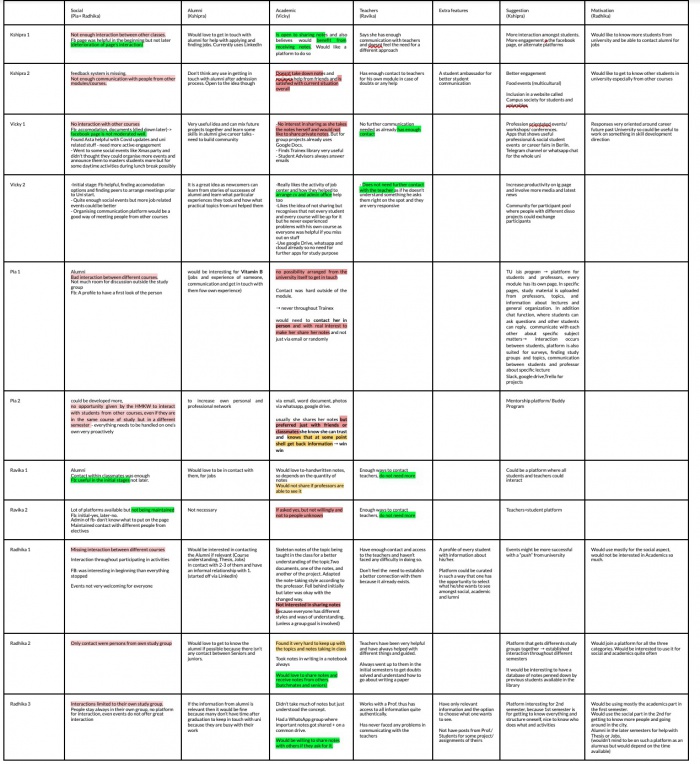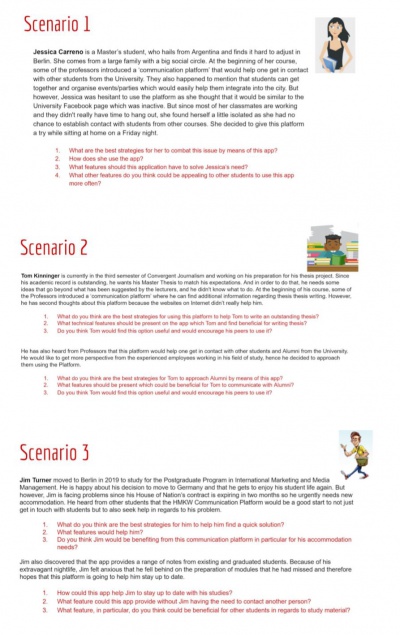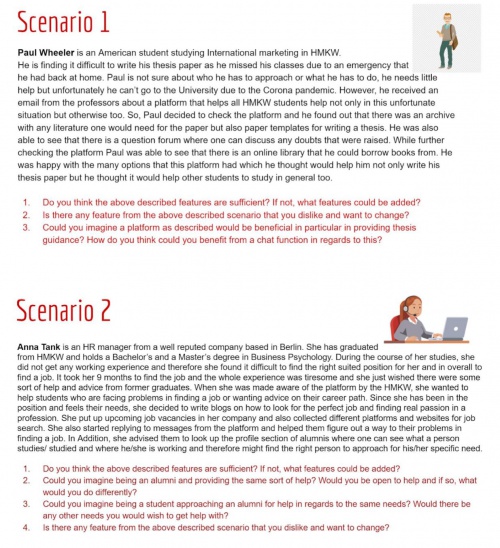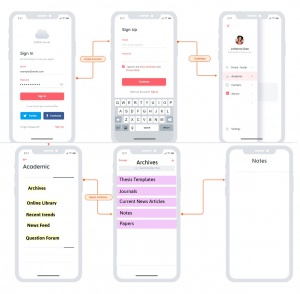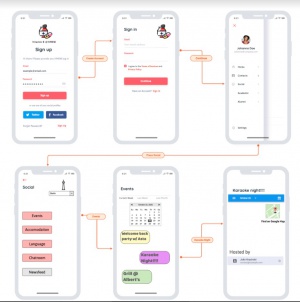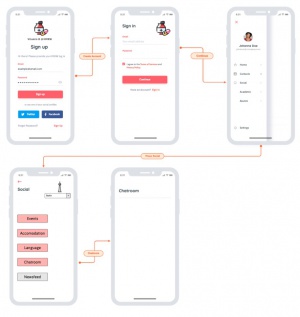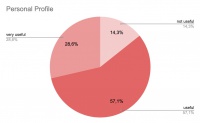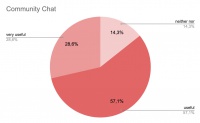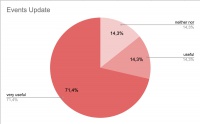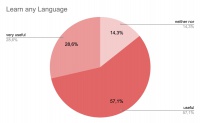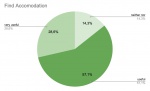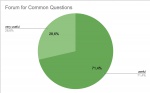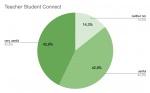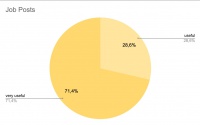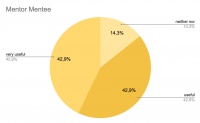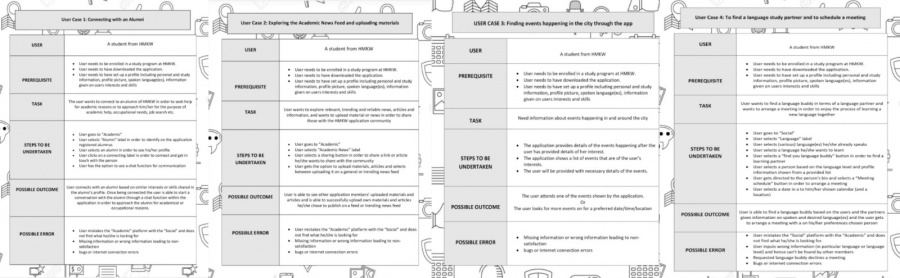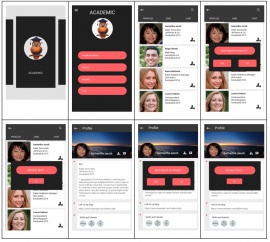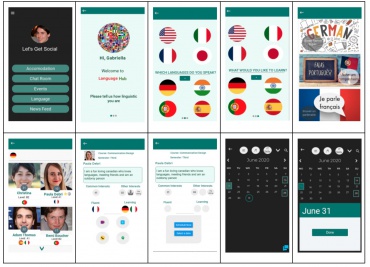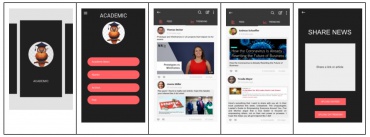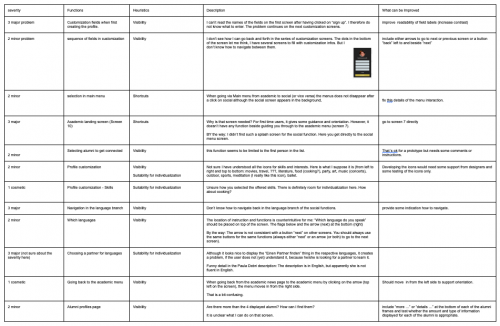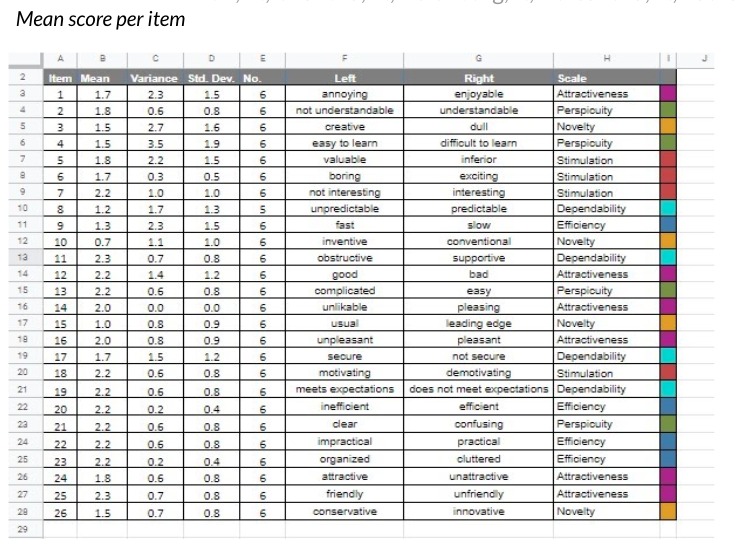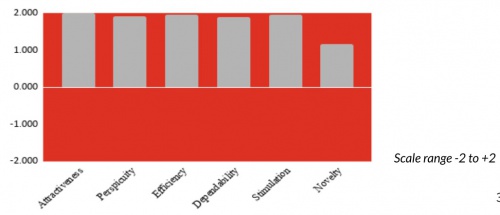Group 3 - Platform for Student Communication
Contents
Describe your project
Vitamin B is a social and academic communication platform for HMKW students with the purpose of increasing collaboration and communication between students and alumni for both academic and non-academic purposes in order to build a stronger university community and share knowledge.
THE PROJECT'S VISION
The vision of Vitamin B is the creation of a platform for social networking and interaction between HMKW students achieving an expanded social experience at university. In addition, the platforms purpose is to provide adequate help with academic needs, achieving the connection between students and alumni and additional study material to aid and assist the education experience.
The app contains of 3 main categories:
- Category 1: The app acts as a social platform that brings together the students at HMKW and creates a platform for them to interact with one another while offering possibilities to post about upcoming events, jobs, workshops, accommodation, settlement in Berlin, etc.
- Category 2: The app acts as an academic platform where students will have the opportunity to seek, and receive trending news and articles and upload study material. It will also give them the opportunity to interact with notes from other senior students.
- Category 3: The app acts as a platform, where students get the opportunity to be in touch with alumni of HMKW. The students can approach them for occupational or educational needs.
THE PROJECT'S NEED
The by the HMKW initiated facebook group for students has been found to be very helpful for students, however access to alumni, students in general and from other courses is limited. A need for more engagement in social activities at University and in the city including building a stronger student network and having a common platform for updates on events, finding language partners, a common community chat, etc. as well as the need for an access to academic and related information and increased communication about doubts, queries and ideas has been discovered. Furthermore, the opportunity to participate in a network together with alumni offers great potential for passing on career and academic related information and for having the chance to stay in touch with University upon graduation.
THE PROJECT'S GOAL GOAL
The goal of Vitamin B is to create stronger interactions and socialising opportunities for students of HMKW. Vitamin B aims to be an open forum for students to discuss issues related to university and otherwise, for and run by students themselves. Thus, the project's goal is the creation of a fun and interactive platform to explore further avenues in the social and academic field of preferences while bringing like minded individuals to connect and interact.
first project idea
The development of our platform started with the idea of a platform for HMKW university students which enables them not only to enhance their knowledge base by sharing notes with each other but also in terms of a networking system which works like a support group, buddy app, and job portal. It was brainstormed to include an app feature in terms of a formal section which allows students to gain notes from their fellow students as well as their peers and to serve the informal aspect as a medium to connect with friends, to share information about events happening in and around the city, and also to access job opportunities shared by alumni.
The following different features of the app have been brainstormed in the initial stage:
- - Formal notes of a class given by the teacher can be uploaded. Other than the notes jotted down by the students can be shared with one another.
- - Relevant research papers, articles, videos for understanding concepts, simulations done in class (if any), documentaries, information that is important for projects, etc. can be uploaded.
- - A chat section for students to get their doubts clarified by the teachers and to have direct contact with them would be one of the main features. A chat section for students to help each other out with studies would also be implemented.
- - A section for the ASTA group to help new students/ expats to settle in the university and in the city.
- - Students can also keep in touch with the alumni through the platform. Alumni can help the students or new graduates with job search. They can post job vacancies from the companies they are working in directly on the platform.(This feature could also be used for the search of flats and rooms)
- - Feature which makes it different from other applications: A reward system available for every time a student's notes, documents, study material is liked by some other student (there will be points provided for every emoji thumbs up and heart reaction which could be exchanged for vouchers).
Therefore the initial idea of the app's features and categories was that it acts as the kind of student platform for HMKW students to use for the following purposes:
1. a student community chat
2. a chat with teachers
3. a platform for previous students or alumni to post job or study related content
4. a portal for exchange of notes or study related content between students (with a reward system of points that students can redeem at the end of each semester, the idea was that it could almost be like a contest where the student with the most points can win something at the semester end)
5. a platform to discuss and post student events that may be occurring
The above features were possible brainstormed categories we were about to deal with and we would have to make sure to clearly define each category and how we intend to build the platform around them. Therefore, a contextual inquiry was aimed in the next step to get a clearer picture of the previous mentioned ideas and concepts.
Contextual Inquiry
Questionnaire
For the brainstormed ideas aiming to extract information in regards to the current experience at University as well as to address student needs which can be fulfilled by means of our platform, we selected interview questions which could target the participant's initial integration process at university and their current attitude to the occurence of social and academic activities at HMKW.
The interview was conducted in remote (video) calls and contained the following questions:
- - Do you believe there is adequate social interaction and exchange of ideas between students at university?
- - How useful was the Facebook page in the initial stages of acceptance? Do you still talk to all the people you were initially in contact with?
- - In what way do you think new students at uni could interact with other students? Can you tell us about some platforms or methods you have used yourself?
- - Who is your first person of contact in case of administrative or personal queries?
- - Do you think you have enough access to other students if you need any help regarding university?
- - How many university events have you been to? Do you have sufficient information?
- - Do you follow the student body organisations (ASTA) particular to the university? What information from them do you find useful?
- - How do you take down notes? Do you fall behind with topics while taking down the notes? (could you give me an overview of your notes)
- - Do you share notes/research papers with your peers? If yes, which platform(s) do you use?
- - What platform(s) do you use for communication and collaboration with your peers or alumni? (Could you show me how you use it and what features you use the most?)
- - What features do you use on Trainex? (Can you show it to me?)
- - Do you feel the need to keep in contact with alumni? If yes, how would you benefit from it?
- - How do you usually access other students?
When the contextual Inquiry was conducted in a video call, we requested the participant to demonstrate certain ways of usage, so we were able to observe their interaction with i.e. Trainex. This was achieved by means of screen sharing and asking the user to take us through every step of interaction with the website to achieve a certain goal, such as i.e. downloading the presentation slides from the latest lecture. Furthermore some follow-up questions were asked in regards to the usability of the current website.
Participants
- Opportunistic sampling of current postgraduate students and alumni of HMKW.
- Age range: 23-27
- 11 Semi-structured Interviews collected
- A range of tools were utilised to collect results, including phone-calls, video-calls.
Observation and Procedure
Upon collecting all information from the observations and semi-structured Interviews, we used the method of colour-coding to collect key information and further grouped the content into 7 clusters:
- - Social
- - Alumni
- - Academic
- - Interaction with Teachers
- - Extra features
- - Suggestions
- - Motivations
Hierarchical Task Analysis
We further processed information in each cluster and consolidated key information, such as:
- Interactions (social & class related) are limited to one’s own study group → no opportunity given to communicate or interact with students from different courses and semesters → basically none outside one’s own field of study → for us: How could we establish communication transparent and accessible to everyone at HMKW?
Each theme was individually analysed and common patterns have been highlighted to produce the overall matrix of potential functions within the platform (through hierarchical task analysis). This helped to visualise and contextualise the information gathered through CI and helped to prioritise the functions which aid further analysis by means of focus groups. The initial concept of an app can be found below.
Personas and Scenarios
Two stages of Focus Groups were adopted to understand the different types and needs of users which would want to interact with our communication platform.
We built five Personas (three for the focus group 1; two personas for the focus group 2), which adopted most characteristics collected by means of the contextual inquiry. We further integrated these personas into typical scenarios which can prompt these users to make use of the student platform.
The different scenarios helped us to build a foundation for activities for both focus group 1 and focus group 2.
Focus Groups
Two stages of Focus Groups were adopted to achieve the most appropriate results.
Focus Group 1
Purpose and Objectives
Focus Group 1 was conducted with the purpose of further exploring the needs of students within the context of previously specified themes, such as social and academic frames. In order to get information about different user needs with regards to our platform and in specific about the previously specified areas we conducted our first focus group of 5 participants.
Procedure
Moderator: 3
Observer: 2
Participants: 5 (3 male // 2 female)
Duration: 1,5h
Age: 22-24
Method
Our focus group 1 was structured into three different parts:
* 1. Introduction Introduction of ourselves and giving a basic idea of our app in means of attributes of the app and short descriptions of the main categories: social // alumni // academic
* 2. Scenarios We provided three scenarios of possible and typical issues that students can come across with during their studies (see above - Focus Group 1 - Scenarios and Personas). They were asked how they could overcome those presented issues by means of an app with the focus on asked questions (see above in "Focus Group 1 - Scenarios)
* 3. Disney method We adapted the Disney Method to the current context, where participants were requested to collectively think what features should be added to the app and which features should be removed since they now should have a brief idea about the app which is to be designed. The participants were asked to write down three things about the application: 1st, something that they thought they would like to add to the application's features or any suggestion they had. 2nd was something they like about the original idea and would want to keep. The third to note was something that they would like to change about the original idea or don't find very interesting personally. (duration: approx. 10 mins)
The participant's ideas were discussed in the whole group.
Findings
We have collected some feedback regarding possible in the future existing features and gathered some new suggestions from the participants provided, e.g. providing a forum, where FAQ's can be accessed by everyone or student profiles can be created.
Focus Group 2
Purpose and Objectives
Focus Group 2 was conducted to confirm the previously collected findings. In order to get deeper information about different user needs with regards to our platform and in specific about the features of the academic and alumni section, we conducted our second focus group of six participants.
Procedure
Moderator: 4
Observer: 4
Participants: 6 (2 male // 4 female)
Duration: 1h
Age: 22-26
Method
We provided 2 scenarios of typical and possible issues in particular for the academic and the alumni section of our platform that students can come across with during their studies. They were asked how they could overcome those presented issues by means of our app and the features we had already provided.
Our focus group 1 was structured into four different parts:
1. Introduction
Introduction of ourselves and giving a basic idea of our app in means of attributes of the app and short descriptions of the this time two discussed main categories: alumni // academic
2. Scenarios We provided two scenarios of typical and possible issues that students can come across with during their studies in regards to the academic and the alumni section (see above - Focus Group 2 - Scenarios and Personas). The participants were asked how they could overcome those presented issues by means of our app with the focus on asked questions (see above in "Focus Group 2 - Scenarios)
3. Visualization We presented the participants a first digital impression on the design of how our app will look like. The participants were asked to create a visual or verbal representation of what they think a to them presented blank page should look like. Results were discussed within the focus group and all participants present.
4. Ranking of Categories
Participants had to complete a survey where they had to rank the three main categories of our app (Social // Academic // Alumni) on a 5 point scale with 1 = not useful at all up to 5 = very useful. Participants were asked to rank the given features based on how useful or not useful those features would serve them as a HMKW student.
The following features were to rank:
I SOCIAL
PERSONAL PROFILE: "Want to have more interaction with people you share similar interests? Here is your option. You can customise your profile and input your information. Give insights into your hobbies, activities, interests and what you are not a fan of. Find your book club or your movie partner by striking a conversation with people like you. Who knows, maybe a fellow "slytherin" is just a click away! An added-on benefit will be that you would be recommended with different groups based on your likes."
COMMUNITY CHAT: "It is a community chat option where people can not only have their study groups to chat amongst but also bigger and common groups to discuss about the topics which are commonly liked by others. They can share articles, videos, links to topics they find interesting. Oh yes, you will find stickers and gifs to express yourself better here."
Events Update: "Berlin is the place for events, you must have heard! Are you missing out on them? You do not know where to know about the events that you might be interested in? Here we provide you with updates of events happening in and around the town. Not just that, you could also know who from the university would be attending the same and you can hit them up!"
LEARN ANY LANGUAGE: "Here you can not only converse with people in German but also any other language that you would want to learn. People from different language backgrounds can join and teach each other German, Spanish, French etc. It is a way of being a language mentor to someone and being someone’s language mentee."
II ACADEMIC
FIND AN ACCOMMODATION: "Get the links to sites for searching for your house or room. Also, you can post an update about availability of rooms at your house or checkout other updates of the same. It will help you land in a house faster and you can help someone else out too."
RECENT TRENDS: "This option will provide you with the updates of recent trends happening in the field of your study and profession. It will enable you to follow and adapt to your skills according to the requirements of the time. It could also function as a news feed about university life. With articles that could benefit student's needs, it could make student life easier."
FORUM FOR COMMON QUESTIONS: "People can post any questions that they have regarding university, classes, courses, or any topic related to their studies. They will be helped by their peers in solving the same. They could get guidance for their projects and assignments from others, too. This can also be like a place where they can express their wishes and concerns openly and feel supported."
ARCHIVES FOR LITERATURE AND PAPER TEMPLATES: "Did you experience little difficulty writing your first paper at HMKW? This option will solve the problem. It provides students with literature which can be sorted and chosen according to their study topic. By searching articles based on certain keywords, similar articles would be provided which would help students form links to their paper topics. It also comes with templates for writing a paper and explanations for correct citations."
TEACHER-STUDENT CONNECT: "How many times have you had to wait for a teacher’s email to get an update about some course work or about some information about class? Or have had to message your fellow classmates and wait for them to respond? With this feature, the teachers and students are connected on a common platform according to different study and course groups. This will enable the teacher to update information which will reach all the respective students immediately and you as a student will not have to go through different means to get updated. Students could also get their queries solved by the teachers here."
III ALUMNI
LIST OF PROFILES: "It provides the user with a database of the Alumni: Their email id's and their current workplace. Not only this, it also provides alumni with a way of inputting their personal information and customising the profile with their field of study, hobbies, interests etc. This will enable the current students to connect with the alumni on a various basis."
JOB POSTS: "The alumni can utilise this section where they can post advertisements for jobs available at their organisations or a place they came across with. Current HMKW students can make use of this information by understanding and applying in their field of study directly through this section."
BLOGS: "Interested alumni can write blogs on different topics which could be helpful for the students to gain insight in the working life after their completion of study. This will also give alumni a way to stay in touch with their university."
MENTOR-MENTEE: "Alumni of different study courses can choose to stay connected and mentor the current students in a topic. This could be either done with a group of people (an entire batch) or individually (as the student wishes). The meetings could be arranged virtually for discussion and even physically for an in-depth session. It will help to fullfil the common goal of requiring a mentor and mentoring someone."
Findings
I SOCIAL
II ACADEMIC
III ALUMNI
Use Cases
Vitamin B was introduced in the focus groups as a platform for communication, reaching out and connecting to peers of HMKW on the academic and social basis including the social, academic and alumni aspect.
With the initial creation of use cases, main themes and findings were taken from conducted focus groups and contextual inquiries into account, focusing on app features from the social, academic and alumni section, while those were defined into functionalities in order to come up with use cases.
Modification of original concepts
However, it was realised, that the scope of implementing all three sections with all its features would be too much to develop and to implement into a digital prototype due to time limitations (deadline), so the focus was laid on the social aspect of the application and the academic aspect has been embedded within it.
Therefore, 4 use cases that we would want to implement into the application were created, addressing some of the main interactions the app users would have with Vitamin B.
Use Case (1): Connecting with an alumni
Use Case (2): Exploring the academic news feed and uploading materials
Use Case (3): Finding events happening in and around the city through the application
Use Case (4):Finding an HMKW study partner to learn a new language & arranging a meeting
Each use case was represented as a sequence of simple steps, beginning with a user's goal and ending with the fullfilment of that goal. Consideration was drawn to
- who is using the website
- what preconditions have to be fulfilled in order to fullfil the task the user wants to take on through the application
- which steps have to be undertaken in order to complete a specific task
- what is a possible and successful outcome and what might be possible errors
For each use case, it was decided on the normal course of events when the user is using the application and the basic course has been described for the use cases in terms of what the user does and what the system does in response that the user should be aware of.
(1) The first use case refers to the academic feature of the App where a user wants to connect to an alumni of HMKW in order to seek help for academic reasons or to approach him/her for the purpose of academic help, occupational needs, job search etc.
We defined as a possible and successful outcome that the user connects with an alumni based on similar interests or skills shared in the user's and the alumni's profile. Once being connected the user is able to start a conversation with the alumni through a chat function within the application in order to approach the alumni for academical or occupational reasons.
Possible user errors were defined as i.e. when - User mistakes the “Academic” area with the “Social” area and does not find what he/she is looking for - Missing information or wrong information leading to non-satisfaction - User connects with an alumni by accident which user did not meant to do - Alumni declines request - Bugs or internet connection errors
(2) The 2nd use case as well refers to the academic feature of the App where the user wants to explore relevant, trending and reliable news, articles and informations, and wants to upload material or news in order to share those with the HMKW application community.
A successful and possible outcome was defined as the user being able to see other application member's uploaded materials and articles and is able to successfully upload own materials and articles he/she chose to publish on a general or trending news feed.
Possible user errors were defined as i.e. when - User mistakes the “Academic” area with the “Social” area and does not find what he/she is looking for - Missing information or wrong information leading to non-satisfaction - bugs or internet connection errors
(3) The 3rd use case refers to the social feature of the App where the user searches for events happening in and around the city based on information on personal interests and skills in the user's profile. A successful and possible outcome was defined as the user finding, attending and organising an own event shown by the application on a selected date and location.
The definition of possible error here aligns with the use cases before when i.e. - User mistakes the “Social” area with the “Academic” area and does not find what he/she is looking for - Missing information or wrong information leading to non-satisfaction - Bugs or internet connection errors
(4) The 4th and last use case also refers to the social feature of the App where the user wants to find a language buddy in terms of a language partner and wants to arrange a meeting in order to enjoy the process of learning a new language together.
A possible and successful outcome was defined as the user being able to find a language buddy based on the user's and the partner's given information on spoken and desired language(es) and the user getting to arrange a meeting with a on his/her preferences chosen person.
A possible error was defined i.e. when
- User mistakes the “Social” platform with the “Academic” and does not find what he/she is looking for - Other users input wrong information (in particular language or language level) - User did not give information on spoken language(es) in his/her profile and therefore can’t be found by other members who aim to arrange a meeting - The requested language buddy declines a meeting - Bugs or internet connection errors
We benefited from the above outlined use cases as they added value and helped explain how our application should function, and moreover helped the process of brainstorming on what could possibly go wrong.
Based on these findings, we were able to draft a first digital application idea in terms of a prototype.
Requirements
We collected different requirements for our platform, derived from our contextual inquiry and the conducted focus groups. The features, needs, and suggestions highlighted were mentioned several times and were therefore further taken into consideration and development into final set project features.
Prototype
Prototype Planning
Based on the CI findings derived from our focus groups and common sense, we were able to draft a final main application idea centred around two different themes of functions
Final Idea: A communication platform for students of HMKW with the purpose of increasing collaboration and communication between students & alumni for both academic and non-academic purposes in order to build a stronger university community and share knowledge.
2 main Categories:
Social Category: Here students will be brought together the students at HMKW and creates a platform for them to interact with one another. It will have possibilities to post about upcoming events, blogs for settling in Berlin, communicating through a community chat, create own personal chat groups, media sharing, and a function to learn a new language in joy with a language buddy.
Academic Category + Alumni: Students will have the opportunity to seek, receive and upload study material. They will receive information on recent trends in their field of study which will broaden their knowledge. They can also connect to alumni and get guidance for educational or occupational needs.
.... and speaking of collaboration, communication and profiting from one another: The application was baptized "VITAMIN B"
Digital Prototype
The digital Prototype was developed with proto.io, an interactive application for the development of prototypes without any coding. Proto.io offers a wide array of templates and interactions.
The following App screenshots reveal the different steps to be taken in order to fullfil the different tasks and steps (have to be read in a chronological order from left to right)
(1) setting up a profile (picture 1)
(2) connecting to an alumni (picture 2)
(3) attending and hosting an event (picture 3)
(4) learning a language and finding a language buddy (picture 4)
(5) sourcing trending news and articles and uploading own materials (picture 5)
(6) feature for resetting a password and log out (picture 6)
Heuristic Evaluation
The below mentioned criteria were given for the Heuristic Evaluation:
Shortcuts: How well can the users switch from social page to the academic page once the person has formed his/her profile. How easily they can segregate between the two.
Visibility: How easily can the user select and understand the different functionalities of different categories. Are all the icons self-explanatory or does it take time to understand?
Suitability for Individualization: How well can the user personalise the app and use it for his/her personalised needs. How well is he/she able to fulfill the goals of the two categories
Usability Testing
Research Question
In order to understand how potential users might be interacting with Vitamin B, we conducted several testings to ensure that the application delivered its main goals.
The following research questions, which best conceptualise the project goal, have been formulated:
Does Vitamin B serve the purpose of creating a student communication space for HMKW students?
How efficient do the users find the platform?
Is personalisation a suitable criteria for improving communication within the platform?
Could the design of the platform Vitamin B help engagement and attractiveness?
Method
The testing procedure included five online and one real life testing on the postgraduate students of HMKW. In terms of the online testings, a permission to record the students and for the students to record their phone screens has been requested throughout a consent form. The objective of the testing and the prototype was introduced to the user and brief instructions were given while requesting the user to undergo several tasks. Observations and the user's interactions, undertaken steps and feedback have been recorded throughout the testing. The participants were asked to take us through the step-by-step-process of completing the tasks and to share their immediate impression.
Following the testing procedure, further questions in order to evaluate the participants understanding of the application were conducted. For instance, the participants were asked whether they were happy about the options for personalisation or if they found any icons to be misguiding. In addition they were asked to give suggestions for improvement. In the final testing stage, the User Experience Questionnaire has been presented to the participants to systematically evaluate their impression of the platform.
Tasks
The tasks ground have been the developed use cases, which included:
(1) Creating an account, where the user would be required to provide basic information, select specific areas of interest and professional skills from predetermined list
(2) Connecting to the alumni of HMKW - here the user was required to assess in which category this can be found, then they were about to encounter alumni profile and sending a friend request
(3) Exploring and creating Academic News – which required the user to assess the content of Feed and Trending sections and then to create a new post
(4) Explore Events section – which included finding an event to attend, RSVP and organising an new event
(5)Find a suitable language partner - choosing languages the student currently speaks, which ones he would like to learn and then select a suitable match
Questionnaire
The User Experience Questionnaire (UEQ) has been used to assess usability (Schrepp, Hinderks, & Thomaschewski,2017).
The original German version of the UEQ was created in 2005 and UEQ contains six scales including 26 items. The items have the form of a semantic differential, i.e. each item is represented by two terms with opposite meanings. The order of the terms is randomised per item, i.e. half of the items of a scale start with the positive term and the other half of the items start with the negative term. The items are scaled from -3 to +3. Thus, -3 represents the most negative answer, 0 a neutral answer, and +3 the most positive answer.
Scales:
Attractiveness: Overall impression of the product. Do users like or dislike the product?
Perspicuity: Is it easy to get familiar with the product? Is it easy to learn how to use the product?
Efficiency: Can the user solve their tasks without unnecessary effort?
Dependability: Does the user feel in control of the interaction?
Stimulation: Is it exciting and motivating to use the product?
Novelty: Is the product innovative and creative? Does the product catch the interest of the user?
Note:
- Attractiveness is a pure valence dimension
- Perspicuity, Efficiency and Dependability are pragmatic quality aspects (goal-directed): Practicality and functionality, user satisfaction
- Stimulation and Novelty are hedonic quality aspects (not goal-directed)
The User Experience Questionnaire has been chosen because of its different categories which tap the different aspects of usability of a product or service which were aimed to evaluate in our prototype. For the purpose of our assignment, we were interested in looking at the attractiveness dimension followed by pragmatic and then hedonic dimensions which tap various aspects in our evaluation process.
Usability Analysis
After conducting our testing and results derived from the questionnaire, we evaluated the results from the qualitative and quantitative perspectives. We were looking for the common patterns in the responses and colour coded similar impressions given by the participants. Finally we collected some criticisms with suggestions for future improvement.
Here you can see some positive feedback we received, some problems that occurred during the testing, whether an individual needed additional help to complete the task or if they encountered some technical difficulties.
Qualitative Evaluation
Positive Remarks
- Straightforward and easy to navigate
- Interesting and has a potential in real life use
- Aesthetically pleasing
- Useful especially to new students of university - allows to actively participate in university life, brings community together
- Personalisation allows easier access to the students one might share interests with, especially when finding a language partner
- Easy access to the profiles of the other students and choosing different means of communication for language learning prompts easier interaction
The positive feedback we received supports our research questions of whether Vitamin B serves creating a student communication as the users found the app to be interesting and useful. Both, alumni and current students found the application helpful in terms of being integrated into everyday university activities. They also preferred that additional information in regards to interests and skills of the peers can be visible as it can prompt approaching a student or alumni they don’t yet know and they also enjoyed the fact that students will be teaching each other languages. In terms of functionality, they found the application and its features easy to navigate and to interpret information. Finally the users found the design to be aesthetically pleasing and attractive for future purposes.
Procedural Difficulties
- Participants misguided when searching for Alumni in the Social Category
- RSVP icon was found to be misleading at times - recommended to increase the size, make it more bold or use the wording to avoid confusion
- The star by the name of recommended language partner did not add significant value
- Technical issue inside the language section such as scheduling the date overlapped with confirmation
- Difficulty in understanding the icons in the skills section
- Technical difficulty with clicking on the language section
- Confusion whether the skills are the currently possessed or wishing to be acquired
Some of the procedural difficulties the testing participants encountered, included understanding several icons, specifically RSVP letter icon and understanding the interests icons when creating a profile. One issue that we have encountered with multiple students was the location of alumni function as many students assumed it would be related to the Social section of the application more than being integrated in the Academic section. Thus, for the future note we would consider relocating this concern to the Social category.
Furthermore, some users encountered technical difficulties with pressing the language button and scheduling a specific date to contact a language partner, as it overlapped with the final confirmation of the meeting. This functionality would need to be further evaluated.
Suggestions for Improvement
Technical
- Allowing visibility when entering the password during the creation of an account, however should remain hidden for future purposes
- Adding information on nationality when creating an account
- Introducing FAQ section and job boards
- ensuring the moderator is monitoring the content
Event
- Introducing options function inside events, where placing “Organise an event” would be more suitable
- Providing further background to the events organised - whether the creator had successful events in the past and how many students attended
- Allowing to invite all students and specific students without common interests. A way to overcome this issue could be giving suggestions of students who might be interested in events while also allowing anyone to be invited.
Language
- Including more than eight languages into the language section
- The star sign for the suggested partner can appear immediately after the screen opens. Also introducing the star for alumni
- The "find a partner" icon should be written in English
Alumni
- Introducing links to other social media
- Further personalisation according to area of research
- Introduce star icon
Quantitative Evaluation
Through the screen recording, the amount of time taken to complete the various tasks that was presented to the users has been discovered. The most time was taken to complete the task of finding a language partner and the least amount of time was taken for connecting with an alumni. The amount of time taken was also confirmed by the qualitative evaluation where users had been asked about the complexity of the tasks and most of the users rated the language to be the most complex task. This might have been the reason for the maximum time taken.
The data received by six participants was entered in the excel sheet
The figure below shows the mean value for each of the 26 items of the questionnaire. It enables us to understand and detect any outliers in the evaluation.
The following table provides evaluation from our participant’s pov and indicate that most of them evaluated it positively. The neutral scale of evaluation lies between -.8 to +.8 and most of our individual means lie beyond that scale, being an indication of a small sample size.
The Table below provides the mean score achieved on each of the six categories that the questionnaire measures. The categories point out to the major evaluations of our prototype, we consider their means. A general scale between which a product or a website can be evaluated is between -2 and +2 since having extreme values is not possible because of the subjective opinions and evaluation of people. With a small sample size, which might have hindered our results, the mean score achieved on different categories is above +1.5 which indicates a +ve evaluation of our users and of the prototype.
The table below is the one which gives a mean score of the three dimensions of the categories that have been measured. These also indicate a +ve value evaluation by the users
The range of the scale lies between -3 and +3 however, in reality the extreme numbers/evaluations are not feasible because of the subjectivity that plays a role. The appropriate method of interpreting the graph would be by considering the range of the scale between -2 and +2. Considering the less extreme scale, it can be seen that the evaluation shows a positive picture.
Limitations
The initial participation of some students in the focus groups gave us a broader context and understanding of our goal. This also gave us insight into how much of the users ideas were covered by the prototype. However, a limitation the testing procedure we came across with, was that some participants had to pre download the screen recording which hindered to process by not just the time consuming aspect but also difficulties in functionality and task completion. Moreover, time restriction and a set project deadline did not allow us to develop every category within the prototype and therefore the prototype was limited in its functionalities. Physical restrictions during the usability testing did not allow a complete understanding of the participant’s thoughts while completing the tasks.
Conclusion
By evolving through the various steps and growing from a basic idea, Vitamin B has the potential to achieve the project's primary goal of improving and enriching the social as well as academic life of a student at HMKW University.
Diversity within the team, enabled us to look at the project through various lenses. This helped us conceptualise the idea of a communication platform. With research, guidance and more insights into the categories, we believe there is a possibility of improvement to enhance the user experience.
References
Protoio. Inc. (2020). Protoio. Retrieved from: https://proto.io/.
Schrepp, M., Hinderks, A., & Thomaschewski, J. (2017). Construction of a Benchmark for the User Experience Questionnaire (UEQ). International Journal of Interactive Multimedia and Artificial Intelligence. 4. 40-44.